Metreco Cloud Connect
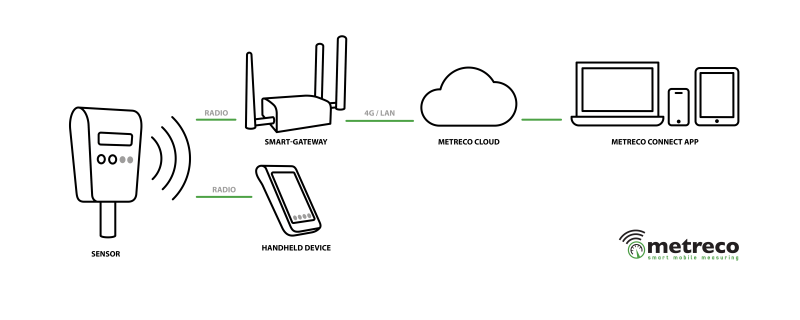
Metreco Cloud Connected
You can use Metreco locally or connected to internet using the Metreco sensors, gateway and Cloud Connect Application :
Available for smartphone, tablet and PC
Metreco local handheld

Metreco local measurements
You can also use Metreco only locally using the Metreco sensors and handheld :
Delivery time
2-5 working days depending on your location
Warranty period
2 years on manufacturing defects
Create an account:
You already need to have an active account, follow these steps if not:
- Create an account
- Add a Gateway to your account - scan the QR-code of your Gateway and follow the steps
User setup and management:
Metreco offers 2 types of users in your account: "Supervisor" and "Technician".
Supervisor status has all rights
Technician status is limited, doesn't have "user management" rights
Follow these steps:
- Login with your "Supervisor" account
- Select "Users" in the menu
- Select "New" and complete the details for the new user
- Save by clicking on "Create a new user"
- You can modify the status if needed
Gateway setup & use

Gateway setup & use
The Metreco Smart Gateway has LTE and 4G capabilities. Add a data-sim card to use (not supplied).
The Metreco Smart Gateway also boasts Ethernet capability, connect your local LAN cable and your ready to go.
Follow the steps in the manual for setup.
Sensor Status & Reception quality
Sensor status is indicated by the LEDs on the sensor and also in the "Sensors" overview in Metreco Cloud Connect.
Follow the steps in the manual for setup.
In Metreco Cloud Connect, log in and go to "Sensors". You will see the following information:
- Sensor ID : hard-coded, unique sensor identification
- Sensor Type : short product code
- Value : last received value
- Battery : charge status
- Signal : signal strength and data path quality (healthy / weak reception / lost)
- Last seen at : last received signal time
- Action! : Provision or Deprovision a sensor
The sensors are charged with a USB cable, included with every sensor.
Sensor Autonomy & Send-frequency setup
Sensor battery autonomy depends on sensor type and send-frequency of the data transmission.
Change the frequency according to the needs of your next project:
- 1s / 15s / 30s / 1min
- 1s = 1 week & 60s = ±6 months (depending on sensor type)
Follow the steps in the manual for setup.
The sensors are charged with a USB cable, included with every sensor.
Autonomy:
- Pressure & Vacuum sensors :
- 7 days → +7 months (depending on transmission frequency : 1s / 15s / 30s / 1min)
- USB-grid : unlimited
- Temperature sensors :
- 5 days → +6 months (depending on transmission frequency : 1s / 15s / 30s / 1min)
- USB-grid : unlimited
- Amperage sensors :
- 4 days → +3 months (depending on transmission frequency : 1s / 15s / 30s / 1min)
- USB-grid : unlimited
- Signal repeater :
- 3 days at 1s interval, no send frequency setup possible
- USB-grid : unlimited
Sensor Factory reset, Field calibration & Calibration service
Sensors calibration possibilities depend on sensor type :
- Factory reset : pressure, vacuum and temperature (not available on amperage sensors)
- Field calibration : pressure, vacuum and temperature (not available on amperage sensors). You need a calibrated reference to perform this calibration, if you don't succeed, you can always go back to the factory calibration settings.
- Metreco Calibration service : pressure, vacuum, temperature and amperage
Follow the steps in the manual for setup.
The sensors are charged with a USB cable, included with every sensor.
Thresholds, Alerts & Notifications
Thresholds and Alerts are specific to a user defined ACR-system.
Link a user defined Notification to a Threshold to receive the Alerts generated when this Threshold is triggered.
Thresholds & Alerts
- A Threshold can be defined on any measured, calculated, or derived value.
- Multiple Thresholds can be defined per ACR System.
- A Threshold can be for 1 value or also for a logic AND/OR combination of 2 values.
- A Threshold can be defined as "single" or a "range":
- a "Single Threshold" can be set to be triggered when the value is going "Over" or "Under" the set threshold value.
- a "Range Threshold" can be set to be triggered when the value is "Outside" or "Inside" the set threshold range.
- For a logic AND/OR combination of 2 values a combination of both "single" or "range" Thresholds can be used.
- Link the Threshold to a user defined Notification to send notifications of triggered Thresholds and their Alerts (you can link a Threshold to multiple Notifications if wanted).
Notifications
- Link the Threshold to a user defined Notification to send notifications of triggered Thresholds and their Alerts (you can link a Threshold to multiple Notifications if wanted).
- Notifications can be send to a combination of "User's" communication means: E-mail, SMS and Push (on an smartphone or tablet).
- Notifications can be send to a combination of "Users".
- Notifications can also be a combination of different message types to different "Users".
- For any Notification you can set the urgency level and reactivity by defining the "Fire After" setting. This will define how many times a Threshold needs to be triggered into an Alert before a Notification is sent.
- Create a very precise and completely customized and stepped Warning Escalation system by combining:
- which "Alert" should be send to which "User",
- through which communication means
- and after how many consecutive alerts.
Datapath - Metreco Cloud Connect
You can use Metreco locally or connected to internet using the Metreco sensors, gateway and Cloud Connect Application :
Available for smartphone, tablet and PC
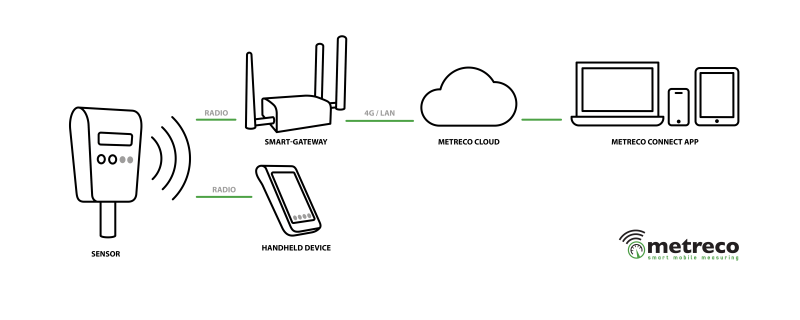
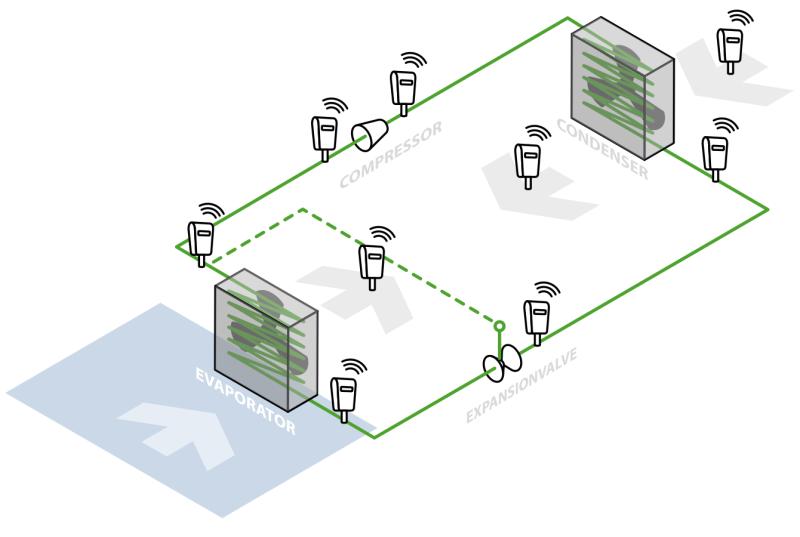
Radio range & Repeater
Radio range is minimal 200m in open air. (Experience shows 5-7 walls in an industrial building)
Add a Repeater to add +150m of range.
- Repeats all Metreco radio signals
- Combine multiple repeaters if necessary
Subscriptions & Renewal
Subscriptions are valid for 1 year and to be renewed every year. A renewal invite is e-mailed.
Additional subscriptions for additional gateways are synced with the base account subscription and are calculated pro-rata of the remaining days of the general account subscription renewal date for the first subscription year.
Subscriptions are non refundable.
If you choose not to renew your subscription you will still be able to log in and download your data. Data will be received from your sensors and gateways up to 30 days after the expiry of your active subscription.
When renewing more than 6 months after the expiry date your renewal date is reset.
Reports & Reporting
This feature is under development, coming early 2022!
Download data
You can download all your measured system data at any time following these steps:
- Log in
- Go to you desired ACR System
- Scroll all the way down where you will find the button "Export CSV"
- Select the desired date and time ranges
- Export the data, can be opened in a spreadsheet
Calibration & Traceability
All sensors are individually calibrated and tested on ISO17025 traceable calibration equipment.
We can verify and calibrate your used Metreco sensors, please submit a support ticket .
Calibration certificates are optionally available when ordering, calibration certificate surcharge applicable.
Calibration data of sensors ordered without calibration certificates is not stored, these can't be purchased later on without returning the sensor.
Certificate of Conformity
Metreco is compliant with the following standards and directives:
- EN2004-22-EC - Measuring Instruments Directive
- EN2014-30-EU - ElectroMagnetic Compatibility Directive
- EN2014-35-EU - Low Voltage Directive
- EN2014-53-EU - Radio Equipment Directive
- EN2014-68-EU - Pressure Equipment Directive
Please contact us for more information.
